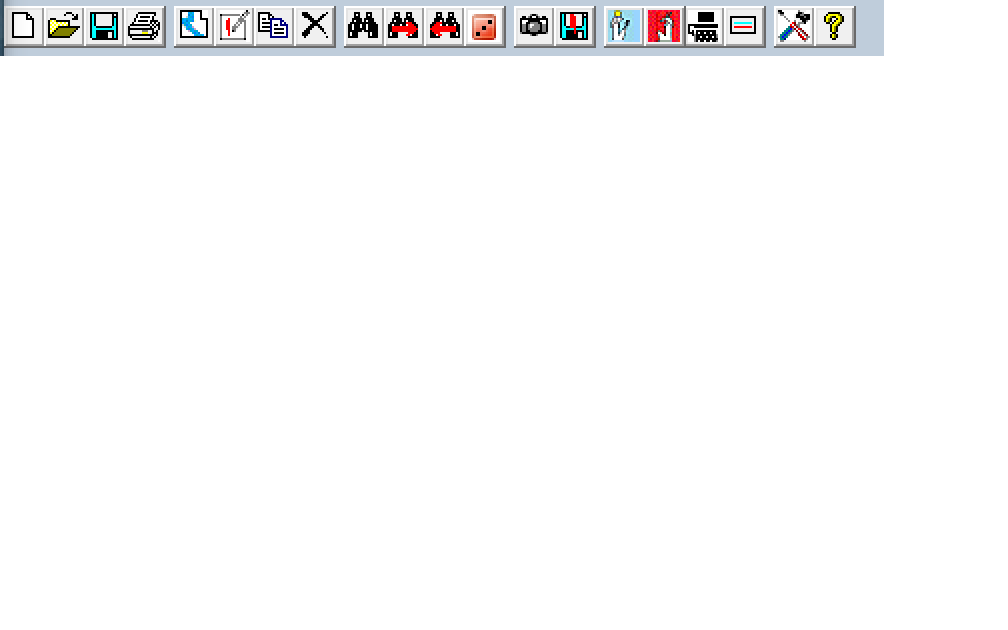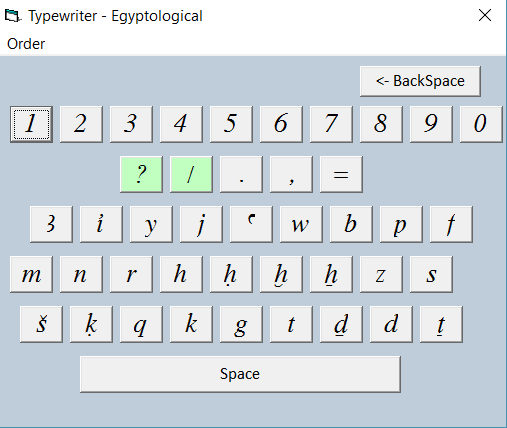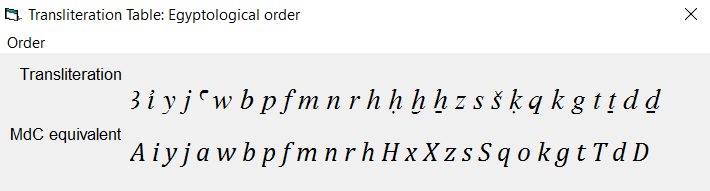IMPROVEMENTS FROM HIEROWORDS 3The program has been substantially improved since the last released version (3.4.7) a few ears ago. As you can see it's now a more powerful and efficient computerized dictionary than ever! If you have used version 3, make sure to take a look at its new features. I'd like to thank all the numerous users that have provided comments, suggestions, ideas and constructive criticisms throughout the years.
|
|
|